Content Creation and Editing for Instagram Stories: A Complete Guide.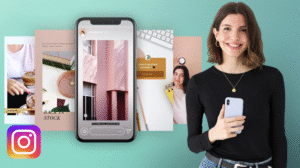
In today’s fast-paced digital world, Instagram Stories have become a powerful way to connect with your audience in real time. Whether you’re a brand, influencer, or small business, creating high-quality and engaging Stories can significantly increase your visibility and engagement.
Why Instagram Stories Matter
Instagram Stories allow you to share content that feels personal and authentic. With features like polls, questions, music, and interactive stickers, you can build a stronger connection with your followers. Plus, Stories appear at the top of the Instagram feed, giving them a prime spot for visibility.
Content Creation Tips

-
Plan Your Content: Start with a content calendar. Decide what kind of stories you’ll post – behind-the-scenes, product demos, Q&As, or quick tips.
-
Be Consistent with Branding: Use your brand colors, fonts, and logos to keep a consistent look.
-
Keep it Short & Impactful: Remember, Stories are short — grab attention within the first 3 seconds.
Editing Tools to Use
-
InShot: Great for trimming, adding text, filters, and effects.
-
Canva: Ideal for designing story templates with drag-and-drop features.
-
Adobe Express (formerly Spark): Offers professional-level design and animation options.
-
CapCut: For trendy transitions and reels-style editing.
Engage Your Audience
-
Use polls and questions to get feedback.
-
Add countdowns for events or launches.
-
Mention other accounts or use location stickers to increase reach.
Track and Improve
After posting, use Instagram Insights to see what’s working. Track views, taps forward/backward, and exits to adjust your strategy.
Conclusion
Creating and editing content for Instagram Stories doesn’t have to be difficult. With the right tools and a little creativity, you can produce stories that not only look good but also convert viewers into followers and customers.
